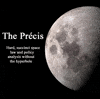Some of you might have encountered a MySatelliteSpy Member Login problem of late. Well, it’s been fixed!
Logging in via the Forum has been fine, but any member logging in using the normal Login form elsewhere on the website will have hit “ERROR – Incorrect Password”. Those who reset their password will have seen the same error.
I only learned of this a couple of days ago thanks to a MySatelliteSpy member, Chris Benson. He kindly spent some time investigating it and sent me a detailed ‘test report’.
I tracked it down to just a minor ‘engine room’ problem and corrected it today. At no time were your login details, passwords etc. at any risk, so you can relax on that score.
Please accept my apologies if this glitch has caused you any inconvenience.
THANKS CHRIS!